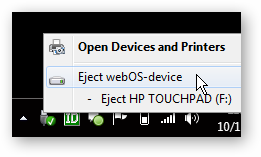http://www.watchtelugumoviesonline.net/2011/12/watch-journey-movie-online-2011.html
Source : Watchtelugumovieonline.net
Sunday, January 29, 2012
How to Connect a Bluetooth Headset to an iPhone
Using a Bluetooth headset can be a liberating experience. Instead of
holding your phone next to your ear, you simply pop a headset into your
ear. It keeps your hands free, which is not just convenient -- it's also
a much safer way to use your phone while driving.
In order to use a Bluetooth headset, you'll need a smartphone -- like the iPhone -- that supports Bluetooth technology. You'll also want a headset with a comfortable fit.
Before you can pair your iPhone with a Bluetooth headset, the iPhone's Bluetooth capabilities must be turned on. To do this, you open up the iPhone's settings menu, and scroll down to the "General" settings option.
Once you're in the General settings, you'll see the Bluetooth option near the middle of the screen. It will either say "off" or "on." If it's off, turn it on by swiping the on/off icon
In order to use a Bluetooth headset, you'll need a smartphone -- like the iPhone -- that supports Bluetooth technology. You'll also want a headset with a comfortable fit.
Before you can pair your iPhone with a Bluetooth headset, the iPhone's Bluetooth capabilities must be turned on. To do this, you open up the iPhone's settings menu, and scroll down to the "General" settings option.
Once you're in the General settings, you'll see the Bluetooth option near the middle of the screen. It will either say "off" or "on." If it's off, turn it on by swiping the on/off icon
Wednesday, January 25, 2012
iPhone is DEAD! Switched Off but cannot switch it on!!!
The solution in above link is if the IPhone stuck with the Power problem :
Hold down your home and power buttons at the same time for a long time.
I have just Hold down HOME & POWER buttons at the same
time(did not connect to computer) & saw the apple logo on the screen.. Its just like a force restart of PC.
Saturday, January 21, 2012
How to Install Android OS on Your HP Touchpad
You can install Andriod on your Hp Touchpad based on the below steps:

What’s better than a $100 tablet? A $100 tablet that can run two operating systems! The TouchPad was a great bargain and now that you’ve figured out webOS, try Android. Here’s how to install it in 3 easy steps.
Before you continue, you should check out the long winded forum thread which explains everything in detail and is where you will want to go for support and updates.
[UPDATE] There has been a newer version posted in the forum link above. Please use that to download the latest release. The rest of the how-to will continue as normal.
Download and install Palm Novacom on your computer. You can download this by installing the webOS SDK free of charge. It runs on Windows, OS X, or Linux. You don’t have to install Virtualbox, or Java so you can just skip straight to the SDK download and install it.
If you do a custom installation, just make sure you install novacom which is also known as the command line interface tool.
Download moboot from Google code. (do not unzip the file)
Download CyanogenMod 7.1.0 ALPHA 1 from the original thread (above) or from our mirror here. (do not unzip the file)
Download Clockwork recovery from the original thread or from our mirror here. (do not unzip the file)
Download ACMEInstaller from the original thread or from our mirror here. (unzip and extract the files in step 3 below)
Once the drive mounts, create a cminstall folder and copy the CyanogenMod zip file, the ClockworkMod zip file, and the moboot zip file into the folder.
Before you go any further, make sure you have at minimum 2 GB of space available on your TouchPad’s media drive. CyanogenMod will require 2 GB for system files and will resize your media partition.
Unmount/eject the TouchPad from your computer but leave the USB cable connected.
Install Bootloader
Turn off the TouchPad by holding the power button and select power off.
Next, turn on the TouchPad and immediately push the volume up button until you get a big USB symbol on your screen. Extract the files from the ACMEInstaller.zip into your c:\Program Files\Palm, Inc folder or wherever your novacom executable file installed (Linux and OS X will be different).
Open a command prompt on your computer and use the cd command to navigate to the folder you transferred the ACMEInstaller to earlier (C:\Program Files\Palm, Inc for Windows). Then run the command
Your TouchPad will reboot in a few seconds and you will get a Linux boot screen with our good friend Tux sitting atop scrolling text.
Once the TouchPad boots you will have a fully functional Alpha version of CyanogenMod 7.1
Switching Back to webOS
To switch between the two operating systems you can just reboot the device and using the new bootloader, select your desired operating system using the volume keys and home button.
First you need to download the Google Apps package from the CyanogenMod wiki found here. You will want the pakage for CyanogenMod 7 but don’t extract the files. Plug your TouchPad into your computer and browse to the cminstall folder we created earlier. Copy the gapps…zip file to that folder and reboot the TouchPad.
When moboot comes up select boot ClockworkMod and push the home button.
Use the volume buttons to navigate to install zip from SD card and push the home button.
Select choose zip from SD card and then navigate to the cminstall folder and select the gapps…zip file.
Navigate back to the home screen and reboot the device. You will need to go through the basic Android setup this time but you will get full access to Google’s available market apps including Google Maps, Gmail, etc.

What’s better than a $100 tablet? A $100 tablet that can run two operating systems! The TouchPad was a great bargain and now that you’ve figured out webOS, try Android. Here’s how to install it in 3 easy steps.
While webOS is not completely dead
and the TouchPad is still supported by HP for it’s software and
hardware, a $100 tablet that can run two operating systems is always
better than just one. Ever since HP announced the fire sale, multiple
groups vowed to port Android to the discontinued tablet and there was
even a $2000 bounty for the first team to successfully do it.
Some things to note before running Android on your HP TouchPad.
- Doing so will void your warranty
- This is a multiboot system that will allow you to run webOS or Android by rebooting the device
- This is an early alpha release of the software (entitled “Lower Your Expectations”) which means there are bugs and you alone are responsible if something breaks
- There are hardware and software incompatibilities when running Android on the TouchPad
- This release runs the non-tablet version of Android 2.3 because Google never released the source code for Android 3.0 “Honeycomb.” This means that apps designed for Android 3.0 will not work.
[UPDATE] There has been a newer version posted in the forum link above. Please use that to download the latest release. The rest of the how-to will continue as normal.
Download Files
First thing you need to do is download the following files to your computer.Download and install Palm Novacom on your computer. You can download this by installing the webOS SDK free of charge. It runs on Windows, OS X, or Linux. You don’t have to install Virtualbox, or Java so you can just skip straight to the SDK download and install it.
If you do a custom installation, just make sure you install novacom which is also known as the command line interface tool.
Download moboot from Google code. (do not unzip the file)
Download CyanogenMod 7.1.0 ALPHA 1 from the original thread (above) or from our mirror here. (do not unzip the file)
Download Clockwork recovery from the original thread or from our mirror here. (do not unzip the file)
Download ACMEInstaller from the original thread or from our mirror here. (unzip and extract the files in step 3 below)
Copy Files to the TouchPad
Boot the TouchPad in webOS and plug it into your computer with a microUSB cable. When the TouchPad is plugged in, tap to share device in USB Drive mode.Once the drive mounts, create a cminstall folder and copy the CyanogenMod zip file, the ClockworkMod zip file, and the moboot zip file into the folder.
Before you go any further, make sure you have at minimum 2 GB of space available on your TouchPad’s media drive. CyanogenMod will require 2 GB for system files and will resize your media partition.
Unmount/eject the TouchPad from your computer but leave the USB cable connected.
Install Bootloader
Turn off the TouchPad by holding the power button and select power off.
Next, turn on the TouchPad and immediately push the volume up button until you get a big USB symbol on your screen. Extract the files from the ACMEInstaller.zip into your c:\Program Files\Palm, Inc folder or wherever your novacom executable file installed (Linux and OS X will be different).
Open a command prompt on your computer and use the cd command to navigate to the folder you transferred the ACMEInstaller to earlier (C:\Program Files\Palm, Inc for Windows). Then run the command
novacom.exe boot mem:// < ACMEInstaller
Your TouchPad will reboot in a few seconds and you will get a Linux boot screen with our good friend Tux sitting atop scrolling text.
Once the TouchPad boots you will have a fully functional Alpha version of CyanogenMod 7.1
Switching Back to webOS
To switch between the two operating systems you can just reboot the device and using the new bootloader, select your desired operating system using the volume keys and home button.
Optional – Install Google Market
CyanogyenMod does not come with any official Google apps or access to Google’s market (only sanctioned devices get that privilege). Android may be boring without all of the available apps though, so here is how you can better your Android experience by installing Google’s Market and official apps.First you need to download the Google Apps package from the CyanogenMod wiki found here. You will want the pakage for CyanogenMod 7 but don’t extract the files. Plug your TouchPad into your computer and browse to the cminstall folder we created earlier. Copy the gapps…zip file to that folder and reboot the TouchPad.
When moboot comes up select boot ClockworkMod and push the home button.
Use the volume buttons to navigate to install zip from SD card and push the home button.
Select choose zip from SD card and then navigate to the cminstall folder and select the gapps…zip file.
Navigate back to the home screen and reboot the device. You will need to go through the basic Android setup this time but you will get full access to Google’s available market apps including Google Maps, Gmail, etc.
Friday, January 20, 2012
Vodafone is not liable for India tax
Vodafone has boosted sales in the developing world
India's highest court has ruled that Vodafone is not liable for taxes and penalties of up to $4.4bn (£2.8bn).
The judgement could relieve pressure on other foreign companies facing similar tax investigations in India.
The case centred on Vodafone's $11bn acquisition of the Indian assets of China's Hutchison Telecommunications in 2007.
Vodafone said it did not owe tax on the deal, as the assets were held by a firm based in the Cayman Islands.
In May 2007, Vodafone's Dutch subsidiary acquired a 67% stake in CGP Investments Ltd, a Cayman Islands registered company which held the Indian telecom assets of Hutchison.
It was presented with a tax demand of 112 billion rupees, currently worth $2.2bn. The Indian government subsequently sought penalties of up to 100% of the original bill.
"The court has concluded that Vodafone had no liability to account for withholding tax on its acquisition of interests in Hutchison Essar Limited (now Vodafone India Limited) in 2007," the company said in a statement.
Wider impact
Analysts say about eight other foreign companies are facing similar litigation from Indian authorities, as the country tries to increase corporate tax revenues.
"This settles a prolonged litigation which had created a lot of uncertainty for multinationals," said Sandeep Ladda, executive director at PricewaterhouseCoopers in India.
GE, SAB Miller, Cadbury, AT&T, Sanofi, and Vedanta are among the firms which may be affected by the ruling.
"This should provide much needed respite to other litigants in other cases," he added.
Advocates of higher corporate taxation, however, were disappointed by the judgement.
"This is deeply harmful," said John Christensen, Director of the Tax Justice Network and author of a book on offshore tax havens.
"It will simply encourage all other companies around the world to use offshore structures to avoid tax," he added.
However, the legal precedent may be short-lived.
Rising revenues
India's new tax code, due to be implemented in 2013, contains provisions designed to make transactions similar to Vodafone's liable to tax.
Developing markets such as India are increasingly important to the UK-based telecoms giant.
The firm lost £9m in India in the six months to 30 September, but saw revenue increase by 18.4%.
The country accounted for 9% of the firm's total revenues during the period.
Source:BBC.com
India's highest court has ruled that Vodafone is not liable for taxes and penalties of up to $4.4bn (£2.8bn).
The judgement could relieve pressure on other foreign companies facing similar tax investigations in India.
The case centred on Vodafone's $11bn acquisition of the Indian assets of China's Hutchison Telecommunications in 2007.
Vodafone said it did not owe tax on the deal, as the assets were held by a firm based in the Cayman Islands.
In May 2007, Vodafone's Dutch subsidiary acquired a 67% stake in CGP Investments Ltd, a Cayman Islands registered company which held the Indian telecom assets of Hutchison.
It was presented with a tax demand of 112 billion rupees, currently worth $2.2bn. The Indian government subsequently sought penalties of up to 100% of the original bill.
"The court has concluded that Vodafone had no liability to account for withholding tax on its acquisition of interests in Hutchison Essar Limited (now Vodafone India Limited) in 2007," the company said in a statement.
Wider impact
Analysts say about eight other foreign companies are facing similar litigation from Indian authorities, as the country tries to increase corporate tax revenues.
"This settles a prolonged litigation which had created a lot of uncertainty for multinationals," said Sandeep Ladda, executive director at PricewaterhouseCoopers in India.
GE, SAB Miller, Cadbury, AT&T, Sanofi, and Vedanta are among the firms which may be affected by the ruling.
"This should provide much needed respite to other litigants in other cases," he added.
Advocates of higher corporate taxation, however, were disappointed by the judgement.
"This is deeply harmful," said John Christensen, Director of the Tax Justice Network and author of a book on offshore tax havens.
"It will simply encourage all other companies around the world to use offshore structures to avoid tax," he added.
However, the legal precedent may be short-lived.
Rising revenues
India's new tax code, due to be implemented in 2013, contains provisions designed to make transactions similar to Vodafone's liable to tax.
Developing markets such as India are increasingly important to the UK-based telecoms giant.
The firm lost £9m in India in the six months to 30 September, but saw revenue increase by 18.4%.
The country accounted for 9% of the firm's total revenues during the period.
Source:BBC.com
Thursday, January 19, 2012
Infosys Recruitment Drive for B.Tech / MCA - 2012 Pass outs
Company Name: Infosys
Education : B.Tech/Mca
Eligibility Criteria considered:
Education : B.Tech/Mca
Eligibility Criteria considered:
- Please click the following link for the list of colleges short listed by Infosys as per their criteria (Colleges should have at least 2 passed out batches, Colleges had 2012 hiring withMahindra Satyam, HCL, WIPRO, Accenture, CTS, Infosys and TCS are not eligible)
- Please click here for the list of participating colleges
- B. Tech all disciplines and MCA
- For B Techs: 60% in class 10th, 60% in Intermediate / Diploma and 68% in B. Tech
- For MCAs: 60% in class 10th, 60% in Intermediate / Diploma and 68% in Degree and 68% in MCA
- No active backlogs are allowed
All the eligible candidates from the given list of participating colleges are here with advised to check their respective profiles on JKC portal. Only the candidates who meet the given eligibility criteria as per the
JKC profile by 01st January 2012 would be issued with the Hall Ticket to participate in the selection process
So All the TPOs and eligible students of the participating colleges are requested to check their profiles and do the necessary updations by 01st January 2012 for not loosing this opportunity in spite of having the eligibility. No requests would be considered after the given deadline to short list the candidates in any circumstances.
Following is the Recruitment Events Schedule; we would activate the venue details and the Hall Tickets Download link of respective events in due course of time one after another. So all the eligible students and their respective TPOs are requested to check this page regularly.
Recruitment Events Schedule:
| Districts to be covere | Date of the event | Venue details | |
| Adilabad, Karimnagar, Nizamabad, Warangal | 9th Jan 2012, Monday | To be announced | |
| Prakasam, Guntur, Krishna, Nellore | 10th Jan 2012, Tuesday | To be announced | |
| East Godavari, West Godavari, Srikakulam, Vishakhapatnam, Vijaynagaram | 11th Jan 2012, Wednesday | To be announced | |
| Anantapur, Chittoor, Kadapa, Kurnool, Mahaboobnagar | 12th Jan 2012, Thursday | To be announced | |
| Hyderabad*, Medak, Nalgonda | 18th Jan 2012, Wednesday | To be announced | |
| Khammam, Hyderabad, Rangareddy* | 20th Jan 2012, Friday | To be announced | |
| Hyderabad, Rangareddy* | 23rd Jan 2012, Monday | To be announced |
*Colleges of Hyderabad and Rangareddy are accommodated in 3 separate events, so please check the list of participating colleges for the corresponding event and schedule of your college
Click here for the list of short listed candidates to these events
Instructions for the short listed candidates:
- All the candidates who meet the specified eligibility criteria are requested to check for their name in the given list of short listed candidates
- Short listed candidates can download their Hall Tickets in the following link
- Short listed candidates are requested to download their hall ticket, check for the date and venue of their respective recruitment event and plan accordingly to attend the process
- Short listed candidates are supposed to carry the Hall Ticket (attested by their TPO), their updated resume, passport size photograph, photo ID proof and photo copies of their mark sheets along with to attend the process
- It is the responsibility of the college TPO to check whether the candidate is eligible for the process before attesting their Hall Ticket
- All the short listed candidates are advised to prepare according to the Infosys recruitment pattern (Aptitude cum English test followed behavioral interviews)
Source : JKC Website Ieg.gov
Wipro Fresher Recruitment Drive For BE/B.Tech/M.E/M.Tech/MCA Freshers 2011 Passouts
Company Name : Wipro
Job Designation : IT
Salary Offered: Best In Market
Job Location : All Locations In India
Desired Candidate Profile: Candiates should be BE/B.Tech/M.E/M.Tech/MCA students only (not for M.Sc students)
50% in 10th & 12th ; 60% in UG & PG
Maximum gap of 2 years between Academics
No standing arrears
Students should not have appeared in the Wipro recruitment drive in the last 6 months.
Education : BE/B.Tech/M.E/M.Tech/MCA
Qualification : 50% in 10th & 12th ; 60% in UG & PG
Company Profile :
In the year of 1945, in pre–independent India, a vision was born, which would eventually stand out as a brand name synonymous with innovation and integrity. Starting off with consumer products business, Wipro then diversified into newer areas including IT hardware and IT services. Such has been the dynamic power of the organization that over the past 50 years, Wipro has evolved into a leading global IT company, a company which has pioneered many an innovation in the IT services, BPO and R&D services space.
Headquartered at Bangalore, India, we at Wipro implement the philosophy of ‘Applying Thought’, thereby helping clients to “Do Business Better”. Our path breaking innovations and ideas have culminated into the `Wipro Way’ – a process which directly impacts customer benefits by improving time-to-market, enhancing predictability and reliability, and cutting costs.
Wipro’s Global IT business caters to more than 150 global Fortune 500 clients across financial services, retail, transportation, manufacturing, healthcare services, energy and utilities, technology, telecom and media. We employ over 120,000 people from over 70 nationalities and 72 plus global delivery centers across 5 continents.
Company Website : http://www.wipro.com/
Source : WIPRO.com
Job Designation : IT
Salary Offered: Best In Market
Job Location : All Locations In India
Desired Candidate Profile: Candiates should be BE/B.Tech/M.E/M.Tech/MCA students only (not for M.Sc students)
50% in 10th & 12th ; 60% in UG & PG
Maximum gap of 2 years between Academics
No standing arrears
Students should not have appeared in the Wipro recruitment drive in the last 6 months.
Education : BE/B.Tech/M.E/M.Tech/MCA
Qualification : 50% in 10th & 12th ; 60% in UG & PG
Company Profile :
In the year of 1945, in pre–independent India, a vision was born, which would eventually stand out as a brand name synonymous with innovation and integrity. Starting off with consumer products business, Wipro then diversified into newer areas including IT hardware and IT services. Such has been the dynamic power of the organization that over the past 50 years, Wipro has evolved into a leading global IT company, a company which has pioneered many an innovation in the IT services, BPO and R&D services space.
Headquartered at Bangalore, India, we at Wipro implement the philosophy of ‘Applying Thought’, thereby helping clients to “Do Business Better”. Our path breaking innovations and ideas have culminated into the `Wipro Way’ – a process which directly impacts customer benefits by improving time-to-market, enhancing predictability and reliability, and cutting costs.
Wipro’s Global IT business caters to more than 150 global Fortune 500 clients across financial services, retail, transportation, manufacturing, healthcare services, energy and utilities, technology, telecom and media. We employ over 120,000 people from over 70 nationalities and 72 plus global delivery centers across 5 continents.
Company Website : http://www.wipro.com/
Source : WIPRO.com
Sunday, January 15, 2012
Apple Finds Environmental Violations in China Suppliers
Apple Store The Cupertino, California-based company, notorious for keeping its supply chain a secret, also for the first time released a list of its major suppliers.
The company said it conducted 229 audits last year, reperesenting an 80 percent increase over 2010.
Apple [AAPL 419.81 -1.58 (-0.37%) ] said it probed all levels of its supply chain, including final assembly and component suppliers.
The consumer device giant will grant access to an independent auditing team from the Fair Labor Association in an effort to overcome criticism regarding working conditions at factories in its supply chain.
"It's a level of transparency and independent oversight that is unmatched in our industry," Apple said in the audit report.
Apple said it found 6 active and 13 historical cases of underage labor at some component suppliers but said it did not find any underage workers at its final assembly suppliers.
The report titled "Supplier responsibility progress report" also said it asked suppliers to repay workers after it found 67 facilities had docked worker pay as a disciplinary measure.
Apple also terminated business with one supplier and was correcting the practices of another supplier. Both were repeat offenders, the report said.
The company said it conducted 229 audits last year, reperesenting an 80 percent increase over 2010.
Apple [AAPL 419.81 -1.58 (-0.37%) ] said it probed all levels of its supply chain, including final assembly and component suppliers.
The consumer device giant will grant access to an independent auditing team from the Fair Labor Association in an effort to overcome criticism regarding working conditions at factories in its supply chain.
"It's a level of transparency and independent oversight that is unmatched in our industry," Apple said in the audit report.
Apple said it found 6 active and 13 historical cases of underage labor at some component suppliers but said it did not find any underage workers at its final assembly suppliers.
The report titled "Supplier responsibility progress report" also said it asked suppliers to repay workers after it found 67 facilities had docked worker pay as a disciplinary measure.
Apple also terminated business with one supplier and was correcting the practices of another supplier. Both were repeat offenders, the report said.
Source : CNBC.com
Subscribe to:
Posts (Atom)